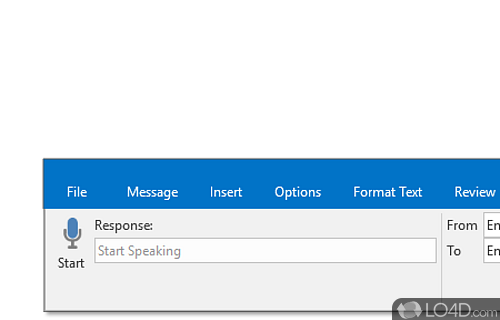
TTS add-in for Microsoft Office products to talk to your PC.
Microsoft Dictate is a speech recognition tool that allows you to dictate text into a Microsoft Office program or any other application that supports text input. It is available as a plugin for Microsoft Word, PowerPoint, and Outlook, and it is particularly useful for those who find it easier or more efficient to speak rather than type.
How to use Microsoft Dictate with its interface
The user interface of Microsoft Dictate is designed to be simple and easy to use, with a layout that is similar to other Microsoft Office plugins. It consists of a small window with a series of buttons and controls for accessing different features and settings.
In the main window, you can see a preview of the text that you are dictating, as well as a series of buttons and controls that allow you to access different tools and options. For example, the "Start Dictation" button allows you to start dictating text into the application, and the "Stop Dictation" button allows you to stop dictating and review the text that has been transcribed.
The main window also includes a series of tabs and panels that allow you to access different features of Microsoft Dictate. For example, the "Language" tab allows you to choose the language and accent that you want to use, and the "Settings" panel allows you to customize the way Microsoft Dictate works.
To sum it up
Overall, Microsoft Dictate is a useful tool for dictating text into a Microsoft Office program or any other application that supports text input. It is particularly useful for those who find it easier or more efficient to speak rather than type.
Features of Microsoft Dictate
- Accuracy: High accuracy of speech recognition.
- Cloud Integration: Automatically save documents to the cloud.
- Dictation: Type quickly using your voice.
- Dictation Customization: Customize dictation settings to your needs.
- Document Sharing: Easily share documents with others.
- Formatting: Change font size, style and color of your text.
- Hotkeys: Create custom hotkeys to speed up dictation.
- Multi-language Support: Supports multiple languages.
- Real-Time Translation: Translate spoken words into multiple languages.
- Speech Recognition: Converts spoken words into text.
- Text-to-Speech: Convert text into spoken words.
- Text Editing: Edit your text with voice commands.
- Transcription: Easily transcribe audio recordings.
- Voice Commands: Control the Windows environment with voice commands.
- Voice Profiles: Create custom voice profiles for enhanced accuracy.
Compatibility and License
Is Microsoft Dictate free?
Microsoft Dictate is provided under a freeware license on Windows from text to speech software with no restrictions on usage. Download and installation of this PC software is free and 5.0.1 is the latest version last time we checked.
Is Microsoft Dictate for Windows 11?
Yes. It can run on a PC with Windows 11 or Windows 10. Previous versions of the OS shouldn't be a problem with Windows 8 and Windows 7 having been tested. It runs on both 32-bit and 64-bit systems with no dedicated 64-bit download provided.
Filed under:
- Microsoft Dictate Download
- Free Text to Speech Software
- Software for Windows 11


